Thousands of WordPress sites get hacked every day, with compromised login credentials being one of the most common attack vectors. While strong passwords provide your first line of defense, your WordPress site’s security depends on a deeper layer of protection: cryptographic strings called WordPress salts.
During the WordPress setup process, salts and secret keys are automatically generated using random data to create a strong security key foundation for your site.
These random strings work behind the scenes to encrypt your sensitive data and protect user sessions from malicious attacks. Understanding and properly managing your wp salt configuration can mean the difference between a secure WordPress website and one vulnerable to brute force attacks and session hijacking.
In this comprehensive guide, you’ll discover what WordPress salts are, how they protect your site’s security, and the exact steps to generate and update these critical security components. Whether you’re manually editing configuration files or using automated plugins, you’ll learn the safest methods to keep your authentication unique keys current and effective.
Introduction to WordPress Security
WordPress security is the foundation of a safe and reliable website. With millions of sites targeted by cybercriminals every year, understanding how to protect your WordPress site is more important than ever. At the heart of WordPress security are the security keys—also known as authentication unique keys—which are random strings of characters that safeguard your login data and user sessions.
These unique keys and salts work together to create a secure environment for your website by encrypting sensitive information and making it nearly impossible for attackers to access your data, even if they manage to breach other defenses. By leveraging strong security keys and salts, you add an extra layer of protection that goes beyond just using strong passwords. This combination of keys and salts ensures that your WordPress security is robust, helping to keep your site, your users, and your data safe from unauthorized access.
Whether you’re a beginner or an experienced site owner, understanding the role of security keys and salts is essential for maintaining a secure WordPress installation. In the following sections, we’ll explore how to configure, update, and manage these critical components to maximize your website’s security.
What are WordPress Salts?
WordPress salts are cryptographic random strings that encrypt login credentials and authentication data stored on your WordPress site. Think of them as secret ingredients that make your actual password unreadable to attackers, even if they somehow gain access to your website’s database or intercept browser cookies.
Your WordPress installation includes eight unique security keys and salts stored in the wp-config.php file. These consist of four security keys and their corresponding salts:
- AUTH_KEY and AUTH_SALT – Protect authentication cookies
- SECURE_AUTH_KEY and SECURE_AUTH_SALT – Secure authentication over HTTPS
- LOGGED_IN_KEY and LOGGED_IN_SALT – Encrypt logged-in user data
- NONCE_KEY and NONCE_SALT – Protect against cross-site request forgery
All WordPress keys and salts are located in the wp-config.php file, so this is where you can find all the WordPress salts located for your site.
Each of these WordPress salt keys consists of random characters that WordPress stores in your site’s configuration. When combined with your login details, they create encrypted data that’s virtually impossible for attackers to reverse-engineer.
WordPress salts protect against several critical security threats:
- Cookie hijacking prevention: When you log into your WordPress dashboard, WordPress creates authentication cookies containing your login data. Salts encrypt these cookies, making them useless to attackers who might steal them through man-in-the-middle attacks or malware. WordPress uses cookies rather than php sessions to manage user authentication, making the protection provided by salts and keys especially important.
- Brute force attack resistance: By hashing passwords with unique salts, WordPress ensures that even users with the same password will have completely different encrypted versions stored in the database. This makes dictionary attacks and rainbow table attacks ineffective.
- Session protection: Your user sessions remain secure because WordPress salts work continuously to encrypt sensitive information as you navigate your website’s admin areas.
WordPress installations since 2008 include salts by default, but many sites still use placeholder values or outdated keys that significantly reduce their protective value.
How WordPress Salts Work
The security magic happens through a cryptographic hashing process that transforms your plaintext password into an encrypted string that’s stored in WordPress. When you enter your login credentials, WordPress combines your actual password with the security keys and salts before running everything through complex encryption algorithms. WordPress uses random data to generate salts, which is essential for strong encryption.
Here’s the step-by-step process of how WordPress salts work:
- Password combination: WordPress takes your plaintext password and combines it with the relevant salt keys from your
wp-config.phpfile - Hashing application: The combined string gets processed through cryptographic hashing functions that scramble the data
- Unique output generation: The result is a long string of random characters that bears no resemblance to your original password
- Secure storage: This encrypted hash gets stored in your WordPress database instead of your actual password
To maximize security, it’s important to generate WordPress salts using the official generator as part of your overall WordPress salts and security strategy.
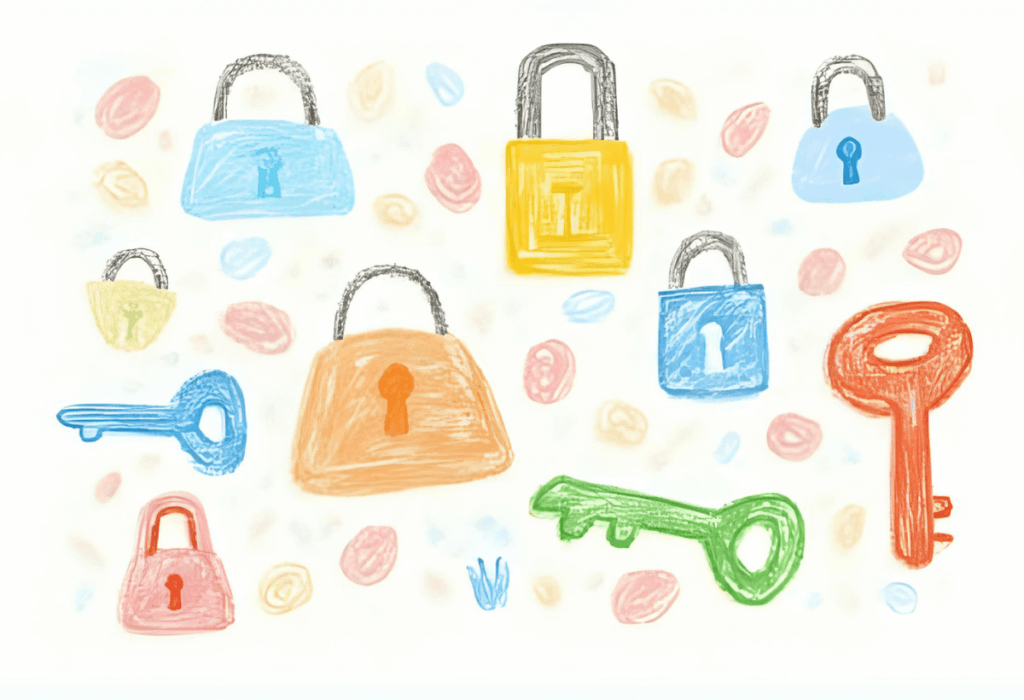
This process prevents rainbow table attacks by ensuring that identical passwords produce different hashes. Even if user choose “password123” as their login credentials on multiple websites, their stored authentication data will be completely different because each WordPress installation has unique salts.
When it comes to browser cookies, WordPress salts work similarly to protect your login sessions. Every time you access your WordPress dashboard, WordPress creates encrypted cookies using your authentication keys. These cookies contain hashed information about your user sessions, making it extremely difficult for attackers to forge valid authentication tokens.
The combination of keys and salts creates multiple layers of encryption. Security keys provide the cryptographic foundation, while salts add randomness that makes each encryption unique to your specific WordPress website. This dual approach ensures that even if attackers discover one component, they still cannot decrypt your sensitive information without the complete set.
Where WordPress Salts are Located
Your WordPress salts are located in the wp-config.php file, which sits in your WordPress installation’s root directory on your site’s server. This php file contains all the essential configuration settings for your WordPress website, including database connection details and your security keys. It is also where your wp salts are stored and managed, which are critical for protecting your login data and overall site security.
The exact location path is typically: /public_html/wp-config.php
However, the specific path may vary depending on your web host and server configuration. Some hosts place WordPress installations in subdirectories, while others may store the wp-config.php file one level above the public directory for additional security.
To access your wp-config.php file, you can use several methods:
- FTP Client Access: Connect to your site’s server using an ftp client like FileZilla. Navigate to your WordPress installation folder and look for the
wp-config.phpfile in the root directory. Download the file, make your changes, and upload it back to the server. To further enhance your site’s security, consider implementing passwords reuse prevention policies to ensure users create new, strong passwords instead of reusing old ones. - cPanel File Manager: Log into your hosting control panel and open the File Manager tool. Browse to your WordPress website’s directory and locate the
wp-config.phpfile. Most hosting providers allow you to edit files directly through their web interface. - Hosting Control Panel: Many web hosts provide specialized WordPress management tools that let you access configuration files without dealing with FTP or file managers. Look for options like “WordPress Toolkit” or “File Editor” in your hosting dashboard.
Inside the wp-config.php file, your WordPress salts appear as eight defined constants, typically looking like this:
define('AUTH_KEY', 'random string of characters here');
define('SECURE_AUTH_KEY', 'another random string here');
define('LOGGED_IN_KEY', 'yet another random string');
define('NONCE_KEY', 'one more random string');
define('AUTH_SALT', 'random salt characters');
define('SECURE_AUTH_SALT', 'more random salt characters');
define('LOGGED_IN_SALT', 'additional salt randomness');
define('NONCE_SALT', 'final salt string');Some security-conscious hosting providers store salts in separate files for additional protection. They may place authentication unique keys in isolated configuration files that are harder for attackers to access, even if they compromise your main WordPress installation.
Configuration of WordPress Salts
Configuring WordPress salts is a straightforward but vital step in securing your website. The process centers around the wp-config.php file, which is found in the root directory of your WordPress installation. This file contains your site’s most important settings, including the security keys and salts that protect your login data and user sessions.
To update or configure your WordPress salts, start by accessing your site’s server using an FTP client or the file manager provided by your web host. Once you’ve navigated to the root directory, locate the wp-config.php file and open it for editing. Inside, you’ll find the existing keys and salts—these are the random strings that need to be updated periodically to maintain strong security.
When you replace the existing keys with new, randomly generated ones, you immediately enhance your site’s protection. However, keep in mind that changing your security keys and salts will log out all currently logged in users, forcing them to re-authenticate. For this reason, it’s best to schedule these updates during periods of low traffic to minimize disruption.
By periodically updating the security keys and salts in your wp-config.php file, you ensure that your WordPress installation remains protected against evolving threats. This simple configuration step is one of the most effective ways to strengthen your site’s defenses.
How to Change WordPress Salts
Changing your WordPress salts immediately logs out all users from your WordPress site, including yourself. This security feature ensures that any potentially compromised authentication cookies become invalid the moment you change WordPress salt keys or update WordPress salts. You may need to change WordPress salt keys and update WordPress salts after a security breach or as part of regular maintenance to enhance your site’s security.
Before proceeding with any method, create a complete backup of your WordPress website. This includes both your files and database, as incorrectly modified salts can prevent users from logging back into your WordPress dashboard.
There are three primary approaches to change WordPress salts: manual editing through file access, comprehensive security plugins, and dedicated salt management tools. You can also manually generate new salt keys if you prefer not to use a plugin. Each method has specific advantages depending on your technical comfort level and security requirements.
Method 1: Manual Salt Generation
The manual method gives you complete control over your WordPress salts and keys, but requires careful attention to formatting and syntax. This method allows you to change WordPress salts manually by editing the wp-config.php file and manually generate new security keys using the official API. Start by accessing the official WordPress.org secret key generator API at https://api.wordpress.org/secret-key/1.1/salt/.
This service automatically generates new keys and provides them in the exact format needed for your wp-config.php file. The generated keys contain random strings of letters, numbers, and special characters that provide maximum cryptographic strength.
Step-by-step manual process:
- Access the WordPress key generator: Visit the WordPress.org secret key service and copy the eight newly generated keys
- Backup your existing keys: Before making changes, copy your current salt values to a text file as a backup
- Connect to your server: Use your ftp client or hosting file manager to access your site’s root directory
- Open
wp-config.php: Download and open the configuration file in a text editor - Replace existing values: Locate the eight salt definitions and carefully replace them
- Verify formatting: Ensure each line maintains proper PHP syntax with single quotes and semicolons
- Upload changes: Save the file and upload it back to your server
- Test access: Attempt to log into your WordPress dashboard to confirm the changes work correctly
Critical formatting requirements:
- Maintain exact quotation marks (single quotes recommended)
- Keep semicolons at the end of each line
- Don’t modify the constant names (AUTH_KEY, AUTH_SALT, etc.)
- Avoid line breaks within individual salt strings
After uploading your modified wp-config.php file, test your WordPress website immediately. If you encounter login issues, restore your backup file and check for syntax errors in your salt definitions.
Method 2: Using Security Plugins
Comprehensive security plugins offer the convenient approach for users who prefer automated processes over manually editing configuration files. These plugins handle the technical details while providing additional security features for your WordPress installation. They also simplify the process of managing and updating the security keys WordPress relies on for secure authentication.
These security plugins offer significant advantages over manual methods. They automatically handle php file formatting, create backups before making changes, and often include scheduling features for regular salt updates.
Method 3: Dedicated Salt Plugins
For WordPress sites requiring frequent salt updates without the overhead of comprehensive security suites, dedicated salt management plugins provide focused functionality.
Plugin advantages over manual methods:
- Automated scheduling: Set up regular salt updates without manual intervention
- Error prevention: Plugins handle syntax and formatting automatically
- Backup integration: Many plugins create automatic backups before making changes
- Notification systems: Receive alerts when salt updates occur
- Rollback capabilities: Easily restore previous configurations if issues arise
Regular salt updates are an important part of keeping your WordPress secure, as they help protect user logins and enhance overall website security.
Most dedicated salt plugins work by connecting to WordPress.org’s key generation service, ensuring your newly generated keys meet current cryptographic standards. They modify your wp-config.php file safely while maintaining all existing configuration settings.
When to Change WordPress Salts
The timing of your WordPress salt updates directly impacts your site’s security effectiveness. While there’s no single perfect schedule, regular updates should be balanced against user experience considerations. It’s important to update WordPress salts regularly to maintain strong security and protect your site from potential threats.
Immediate salt changes are required in these situations:
- After security breaches: If you detect malware, unauthorized access, or suspicious activity on your WordPress site, immediately update your salts to invalidate any compromised authentication cookies. This step should be part of your comprehensive cleanup process alongside malware removal and password resets.
- Following team member departures: When employees, contractors, or administrators leave your organization, changing WordPress salts helps ensure their stored authentication data cannot be misused. This is especially critical if departing team members had administrative access to your WordPress dashboard.
- Quarterly maintenance schedule: For most WordPress sites, updating salts every three months provides optimal security benefits. This frequency is often enough to maintain strong protection while not disrupting users excessively with forced logouts.
- Suspicious login activity: If you notice unusual login patterns, failed authentication attempts from unknown locations, or other signs of potential unauthorized access attempts, immediate salt updates can help secure your site.
Balancing security and user experience
Remember that changing WordPress salts logs out all logged in users immediately. For membership sites, e-commerce platforms, or community forums with active user bases, coordinate salt updates during low-traffic periods to minimize disruption.
Consider these timing strategies:
- E-commerce sites: Update salts during maintenance windows or lowest traffic hours
- Membership sites: Notify users in advance about scheduled maintenance that will require re-login
- Business websites: Coordinate with your team to ensure administrators can quickly log back in
- High-traffic sites: Use staging environments to test salt changes before implementing them live
Automated scheduling considerations
If you use plugins for automated updates, start with longer intervals (quarterly or monthly) to assess the impact on your users and workflows. You can always increase the frequency once you understand how salt changes affect your specific WordPress installation.
Some hosting providers and managed WordPress services handle salt rotation automatically as part of their security protocols. Check with your web host to understand their policies and avoid conflicting with their automated security measures.
Protecting Against Brute Force Attacks
Brute force attacks are a persistent threat to WordPress sites, where attackers use automated tools to guess login credentials and gain unauthorized access. To defend against these attacks, it’s essential to use a combination of strong passwords, unique security keys, and robust WordPress salts.
Security keys and salts work together to encrypt your login data, making it extremely difficult for hackers to crack even if they manage to obtain your database or cookies. By using strong, unique passwords and regularly updating your keys and salts, you add multiple layers of protection that can thwart brute force attempts.
Preventing Security Breaches
Preventing security breaches is a top priority for every WordPress site owner. One of the most effective ways to protect your site is by regularly updating your security keys and WordPress salts and by enforcing a strong password policy for all users.
In addition to that, it’s crucial to ensure that your WordPress core, themes, and plugins are always running the latest versions. Outdated software can introduce vulnerabilities that hackers exploit to gain access to your site. By staying proactive and combining regular salt and key updates with other security measures—such as strong passwords and reliable security plugins—you create a robust defense against security breaches.
Remember, website security is an ongoing process. Make it a habit to review and update your salts and security keys, monitor your site for suspicious activity, and implement additional security measures as needed. By taking these steps, you can significantly reduce the risk of security breaches and keep your WordPress site—and your users’ sensitive information—safe from harm.
WordPress Salt Security Best Practices
Effective WordPress salt management requires integration with broader security measures to create comprehensive protection for your WordPress website. Effective management of WordPress salts and security keys is essential for comprehensive website protection, as these cryptographic measures encrypt cookies and hashes to safeguard login credentials. Salts alone cannot secure your site – they work best as part of layered security architecture.
Protection of salt values
Never share or publicly expose your WordPress salts in any context. This includes:
- Code repositories: Exclude
wp-config.phpfrom version control systems like Git - Support forums: Never paste your actual salt values when seeking help
- Documentation: Use placeholder examples rather than real salt strings
- Team communications: Share access methods rather than the sensitive data itself
Integration with authentication systems
Combine salt management with strong password policies across your entire WordPress installation. Require complex passwords for all user accounts, especially those with administrative privileges. Implement two-factor authentication using plugins or services that add an extra verification layer beyond passwords and salts.
Monitoring and detection
Regular security audits help identify potential issues before they become serious problems. Monitor your WordPress site for:
- Unusual login patterns: Failed authentication attempts from unknown locations
- Administrative changes: Unauthorized modifications to user accounts or permissions
- File integrity: Changes to
wp-config.phpor other critical configuration files - Performance anomalies: Unexpected server load that might indicate brute force attacks
Additional security measures
WordPress salts and security keys work most effectively when combined with other security measures. These keys are stored in the wp-config.php file and should be updated periodically to protect against hacking attempts.
- Web Application Firewall (WAF): Services like Cloudflare or Sucuri filter malicious traffic before it reaches your WordPress installation, reducing the load on your authentication systems.
- Login attempt limiting: Plugins that restrict failed login attempts make brute force attacks impractical, giving your salts additional time to protect against persistent attackers.
- File permission management: Proper server-level permissions on your
wp-config.phpfile prevent unauthorized access to your salt keys and other sensitive configuration data. - Regular updates: Keep WordPress core, themes, and plugins updated alongside your salt management routine. Outdated software can provide attack vectors that bypass even the strongest authentication protection.
Backup and recovery planning
Maintain recent backups that include both your WordPress files and database. Test your backup restoration process regularly to ensure you can quickly recover if salt changes or other security measures cause unexpected issues.
Document your salt update procedures so team members can maintain security practices consistently. Include specific steps for your chosen method (manual, plugin-based, or automated) along with rollback procedures for emergency situations.
Host-level security coordination
Work with your web host to understand their security protocols and how they complement your WordPress salt management. Some managed WordPress hosts provide additional security features that may affect how you implement salt updates.
Verify that your hosting environment supports the security measures you want to implement. Shared hosting plans may have limitations on file access or plugin capabilities that affect your salt management options.
Troubleshooting Common WordPress Salt Issues
Even with careful planning, WordPress salt updates can sometimes cause unexpected issues. Understanding common problems and their solutions helps you quickly restore your site’s functionality while maintaining security improvements.
Syntax errors in config file
The most frequent issue occurs when manually editing salt values results in PHP syntax errors. These typically manifest as “Fatal Error” messages or blank white screens when accessing your WordPress site.
Common syntax problems and fixes:
- Missing quotes: Ensure each salt string is properly enclosed in single quotes
- Broken semicolons: Every salt definition line must end with a semicolon
- Line breaks: Salt strings must remain on single lines without embedded returns
- Special characters: Some characters may conflict with PHP syntax and require escaping
To fix syntax errors, access your wp-config.php file through your ftp client or hosting file manager. Compare your salt definitions to the exact format provided by WordPress.org’s key generator. If errors persist, restore your backup file and start the salt update process again.
User login difficulties
After changing WordPress salts, some users may experience persistent login problems even with correct credentials. This usually indicates browser cookie conflicts or caching issues.
Resolution steps for login issues:
- Clear browser cache: Instruct affected users to clear their browser’s cache and cookies for your WordPress site
- Try incognito/private browsing: This bypasses cached authentication data that might conflict with new salts
- Reset user passwords: Generate new passwords for affected accounts through your WordPress dashboard
- Check user roles: Verify that user permissions weren’t accidentally modified during the salt update process
Plugin conflicts preventing salt changes
Some security plugins or caching systems may interfere with salt updates, preventing changes from taking effect properly.
Plugin conflict diagnosis:
- Deactivate security plugins: Temporarily disable other security plugins during salt updates
- Clear object caching: Flush any object caches that might store old authentication data
- Disable page caching: Turn off page caching systems during salt modifications
- Check plugin logs: Review security plugin logs for conflicts or error messages
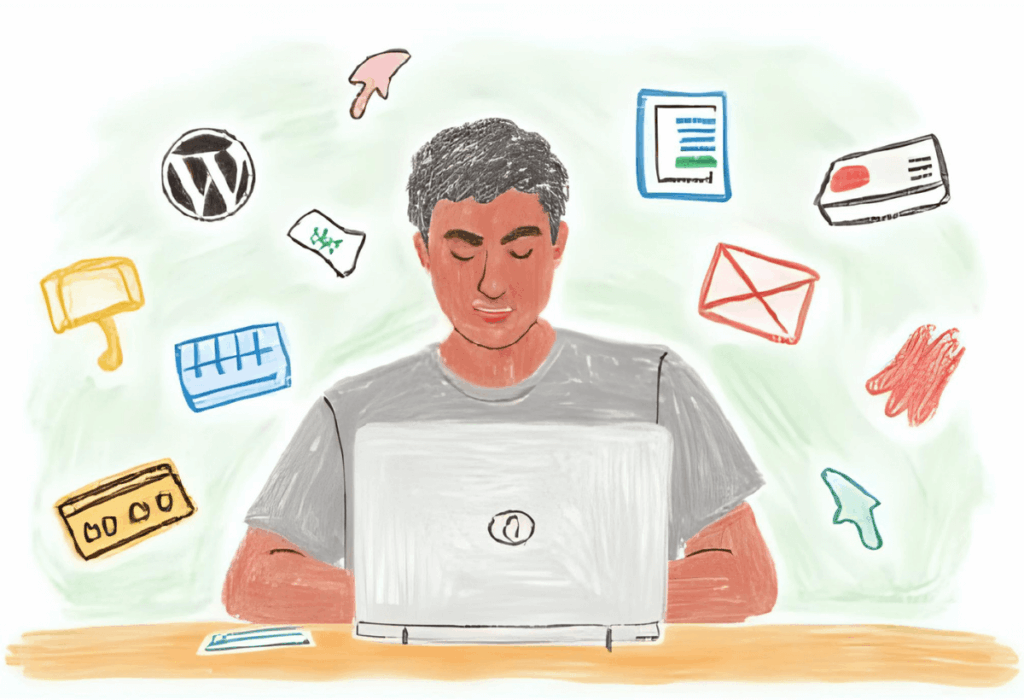
Site errors after salt changes
If your WordPress website becomes inaccessible after updating salts, quick restoration steps can get you back online while you investigate the underlying issue.
Emergency restoration process:
- Restore backup: Upload your pre-salt-change
wp-config.phpfile to immediately restore site functionality - Verify file permissions: Ensure
wp-config.phphas appropriate server-level permissions (typically 644 or 600) - Check server logs: Review your hosting provider’s error logs for specific details about what caused the failure
- Test incrementally: Try updating salts one at a time to isolate which specific key is causing problems
Database connection issues
Rarely, salt changes can interfere with database connections if other parts of wp-config.php are accidentally modified during the update process.
Database troubleshooting:
- Verify database credentials: Confirm that database name, username, and password remain unchanged
- Check database server status: Ensure your hosting provider’s database servers are functioning normally
- Test database connection: Use your hosting control panel’s database tools to verify connectivity
- Restore database settings: If needed, restore only the database configuration portions of
wp-config.php
Prevention strategies
Most salt-related issues can be prevented through careful preparation and testing:
- Use staging sites: Test salt changes on development copies before applying them to live sites
- Backup before changes: Always create fresh backups immediately before updating salts
- Use plugins when possible: Automated salt management reduces human error risks
- Document procedures: Maintain step-by-step guides specific to your hosting environment
When troubleshooting fails to resolve issues quickly, don’t hesitate to contact your web host’s support team. Many hosting providers have experience with WordPress salt problems and can provide server-level assistance that may not be available through standard troubleshooting approaches.
Conclusion
WordPress salts represent a fundamental security layer that every site owner should understand and maintain. These cryptographic random strings work continuously behind the scenes to protect your login credentials, encrypt browser cookies, and defend against authentication attacks that target WordPress sites worldwide.
The eight security keys and salts in your wp-config.php file provide protection that extends far beyond simple password security. By encrypting sensitive data and ensuring unique authentication tokens, properly managed salts make your WordPress website significantly more resistant to brute force attacks, session hijacking, and cookie theft.
Whether you choose manual salt generation, comprehensive security plugins, or dedicated tools, regular updates to your authentication unique keys should be part of your ongoing WordPress security routine. The quarterly schedule recommended by security experts provides excellent protection while minimizing disruption to your users and workflows.
Remember that WordPress salts work best when combined with other security measures. Strong passwords, two-factor authentication, regular updates, and comprehensive monitoring create the layered protection your WordPress installation needs in today’s threat environment.
Take action today by checking your current wp salt configuration and implementing a regular update schedule. Your site’s security depends on these often-overlooked components, and the time invested in proper salt management pays dividends in long-term protection against evolving security threats.