Documentation \ Installing the Plugin
Installing the Plugin
In the Customer Portal, navigate to the “Subscription” section, find the “Files” row and click on the plugin .zip file name to initiate the download.
After the download process completes, login to your WordPress website, and navigate to the “Plugins” screen. Click on the “Add New” button:
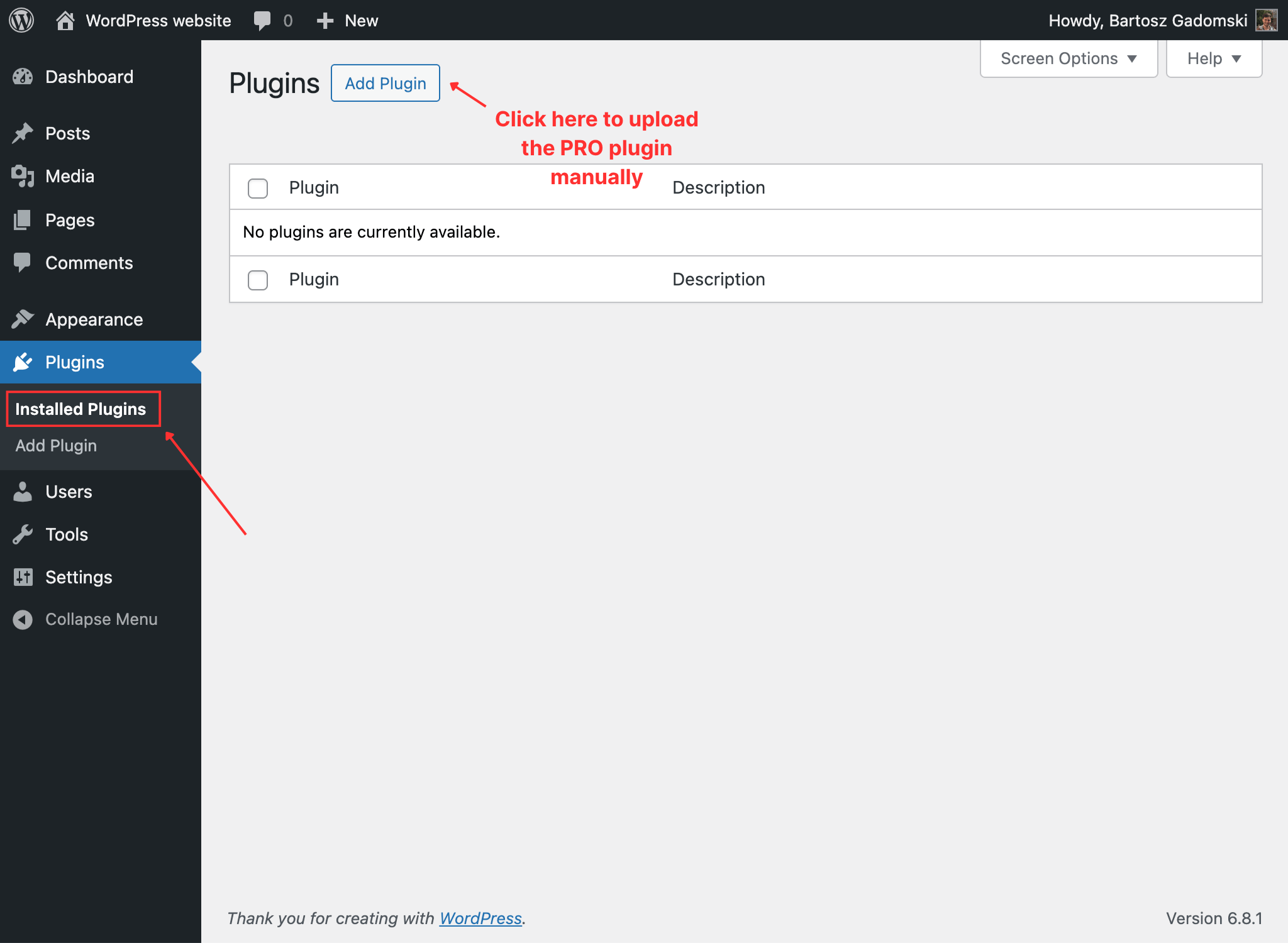
Note: this plugin does not require the free version of the WP Password Policy plugin, therefore you don’t have to install the it.
In the “Add Plugins” screen, click on the “Upload Plugin” button. Then, choose the plugin file (which you downloaded from the Customer Portal), and click on the “Install Now” button:
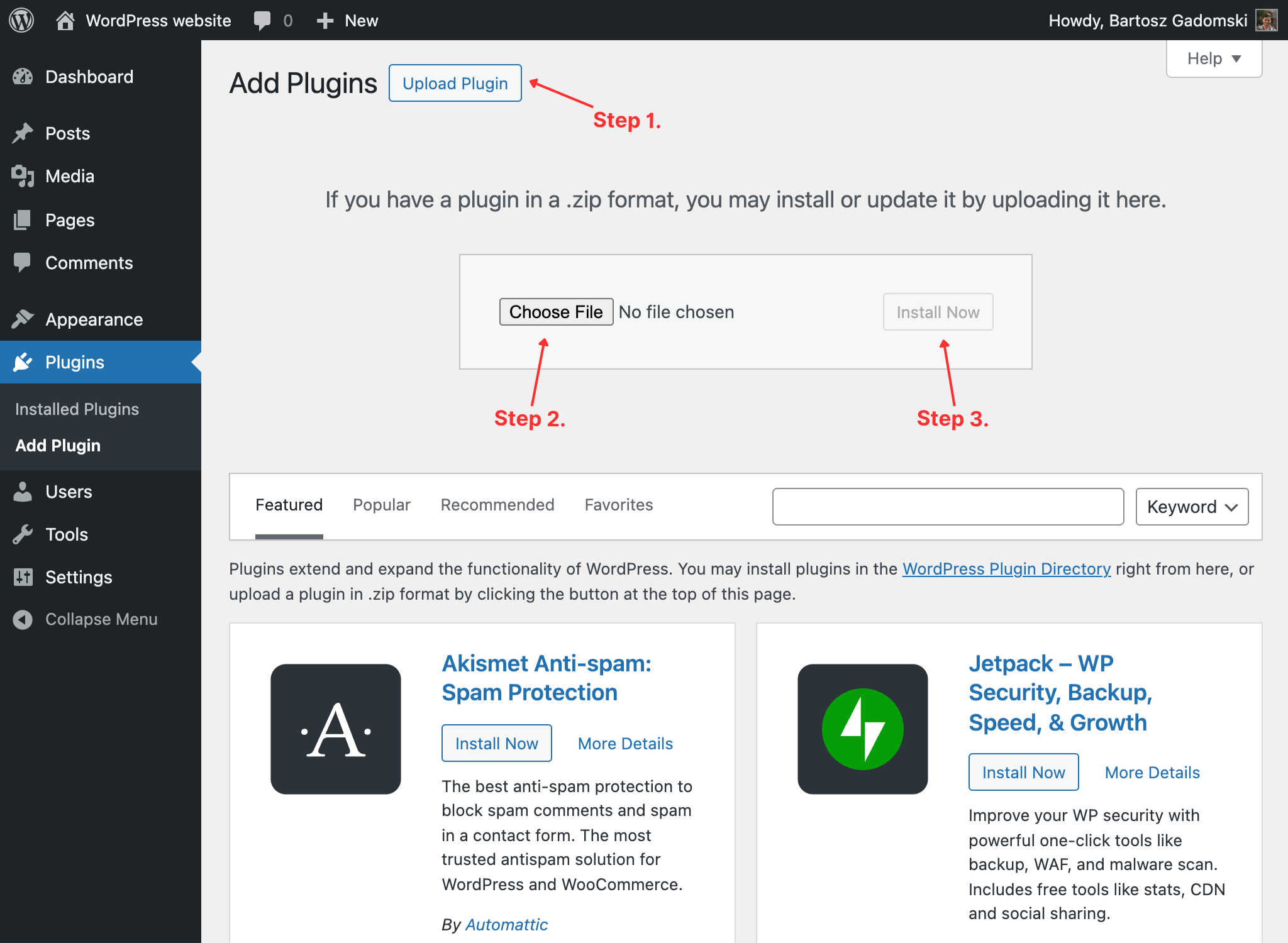
After the plugin is installed successfully, click on the “Activate Plugin” button:
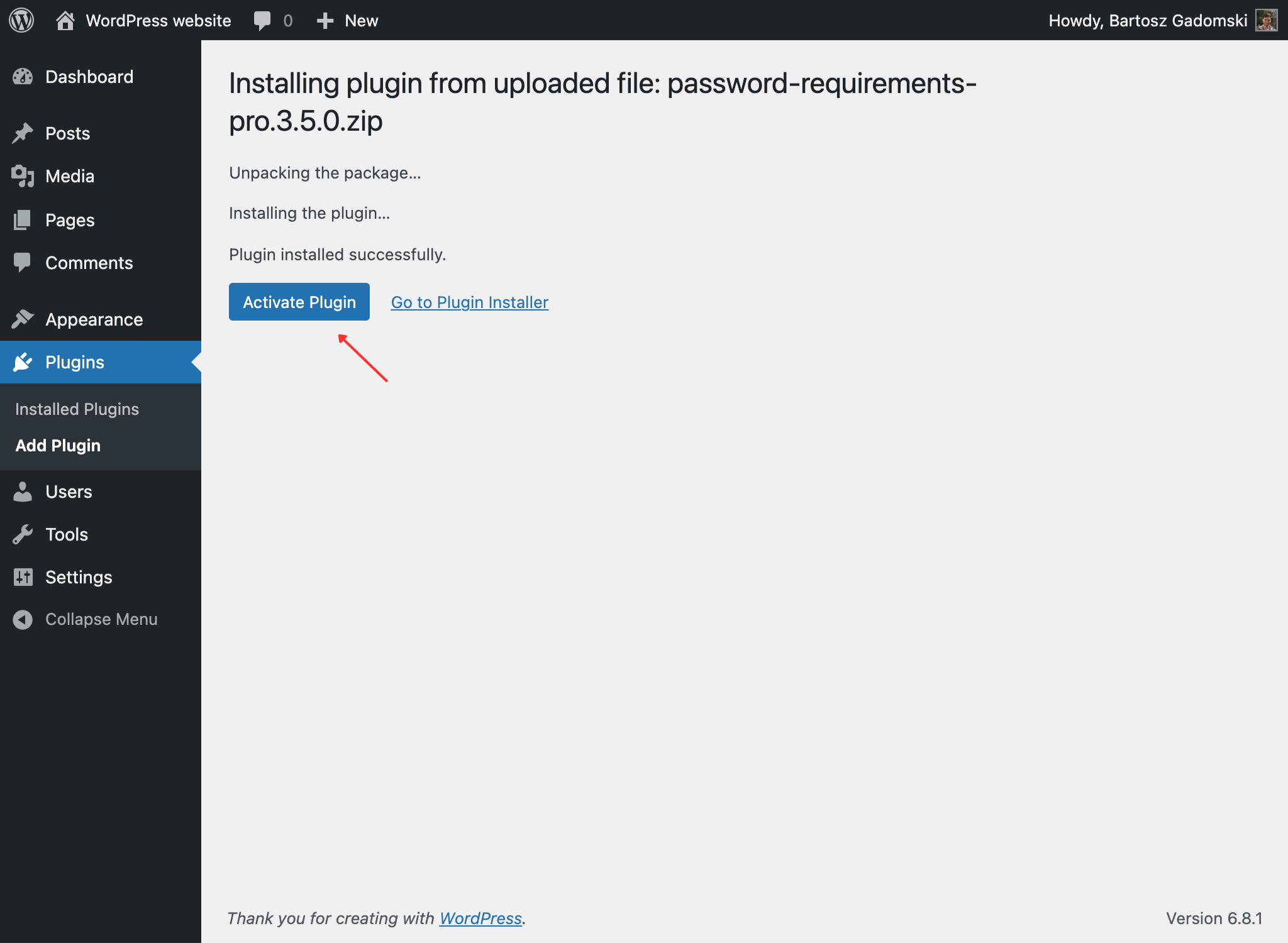
Congratulations! The WP Password Policy PRO plugin is now installed on your website.