Features → Dedicated Policies by User and/or Role
Create Dedicated Password Policies for Different User Groups
Define multiple password policies and assign them to specific users based on their role or username, ensuring greater flexibility and control.
- Assign policies by user role and/or by username
- Apply a policy to all users at once
“I like the role-based policies as it lets you create targeted requirements for different user groups.“
WP Mayor
You’re fully covered by our 30-day risk-free money-back guarantee.
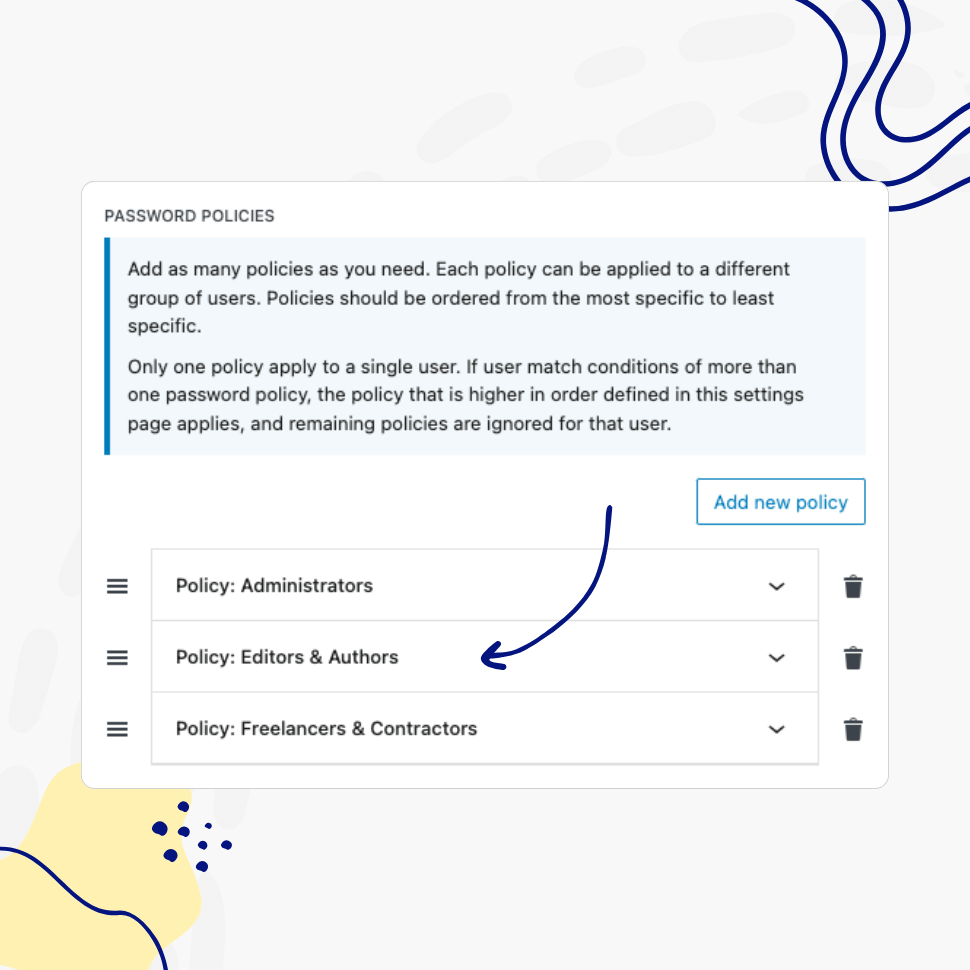

Secure Access for Third Parties
Ensure Third Parties Use Strong Passwords to Access Your Website
Create dedicated password policies for all third-party vendors, such as agencies, freelancers, and contractors, to reduce security risks.
Password Policy for Privileged Users
Enforce the Highest Security Standards for Privileged Users
Ensure that users with the highest permissions use strong, secure passwords by defining a dedicated password policy for them while applying a less strict policy to users with fewer permissions.
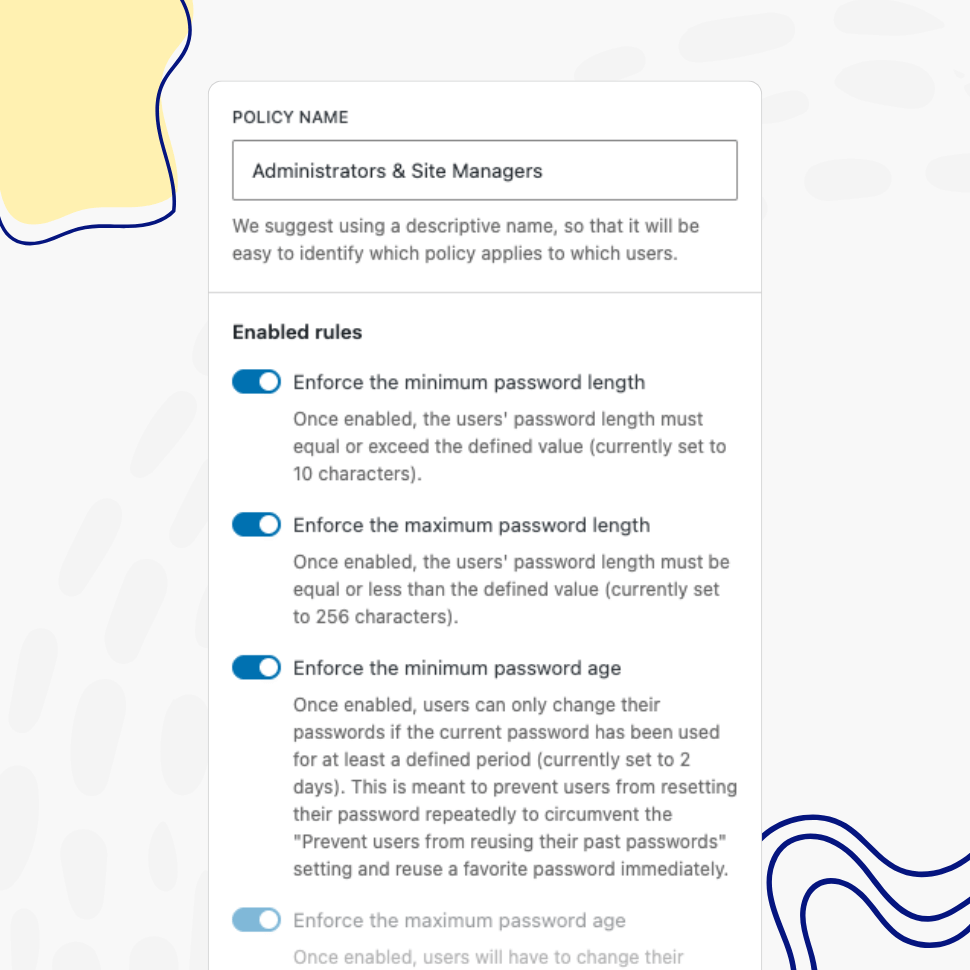
The Benefits of Defining Dedicated Password Policies for Various User Groups
In today’s digital landscape, securing access to your website is more critical than ever. While strong passwords are a fundamental part of your security strategy, different user groups often have distinct security needs. By defining dedicated password policies for various user groups – such as agencies, freelancers, and users with the highest privileges – you can significantly reduce risks and enhance the overall security of your platform.
In this article, we will explore the key benefits of implementing tailored password policies for these groups.
Enhanced Security for Privileged Users
Privileged users – those with administrative access or elevated permissions – hold the keys to your website. Their accounts often have access to sensitive data, critical settings, and more. Without strong password policies, privileged accounts are prime targets for cybercriminals.
By defining a dedicated, strict password policy for these users, you can enforce additional layers of security, such as:
- Minimum password length and complexity requirements
- Multi-factor authentication (MFA)
- Regular password expiration and change policies
With these measures in place, you ensure that privileged accounts remain protected against brute-force attacks, phishing attempts, and unauthorized access.
Tailored Security for Third-Party Vendors (Agencies and Freelancers)
When sharing access to your website or platform with third-party vendors, such as agencies or freelancers, the risk of a breach increases. While these users may not require the same level of access as your privileged users, it’s still essential to ensure they use strong passwords to minimize vulnerabilities.
By enforcing strong passwords for these external parties, you reduce the risk of breaches caused by weak or reused passwords.
Flexibility and Granular Control Over Security
One of the key advantages of defining dedicated password policies for different user groups is the flexibility and control it provides. You can tailor security policies to meet the specific needs and responsibilities of each group, ensuring the right balance between security and usability.
For example, privileged users might require a more stringent password policy due to the sensitive nature of their access, while freelancers and agencies might have more limited access and, therefore, can adhere to a less strict policy while still meeting basic security standards.
This level of customization ensures that users can adhere to appropriate security practices without creating unnecessary friction or complexity. By applying the least restrictive policies to users with fewer privileges, you can avoid overwhelming them with complex password requirements while still maintaining a secure environment.
Improved Compliance with Security Standards
Many industries have specific compliance requirements when it comes to data protection, user authentication, and password management. For example, regulations like GDPR, HIPAA, or PCI DSS may impose strict guidelines on user access and password policies.
By defining dedicated password policies for different user groups, you ensure that your organization meets these compliance standards while safeguarding sensitive information. Tailored policies help demonstrate that you’re taking proactive steps to protect user data, reduce risks, and maintain regulatory compliance.
Easier User Management and Monitoring
When managing users with varying levels of access, enforcing a one-size-fits-all password policy can be inefficient and problematic. By defining separate policies for different user groups, you make it easier to manage and monitor user behavior.
This level of granularity allows your security team to track and manage user access more effectively, ensuring that users only have the access they need while following the appropriate security protocols.
Reduced Risk of Insider Threats
Users with high privileges or external vendors may not always act maliciously, but their accounts can be compromised or misused. By enforcing stricter password policies for privileged users and third parties, you significantly reduce the chances of unauthorized access, both from external attackers and insider threats.
Tailored password policies help mitigate the risk of accounts being compromised, whether through phishing attacks, weak passwords, or negligence. They ensure that users are aware of the security protocols and are motivated to follow best practices for maintaining account integrity.
Conclusion
Defining dedicated password policies for various user groups – whether privileged users, third-party vendors, or others – offers numerous benefits. It enhances security, provides granular control over user access, helps maintain compliance, and reduces the risk of breaches from weak or compromised passwords. By taking the time to define these policies, you ensure that your system remains secure and efficient, even as your user base and external collaborations grow.
Implementing tailored password policies helps you strike the right balance between ease of use and robust security, providing peace of mind for both you and your users.
Features
Explore These Powerful Features Next
Discover the features offered by the Password Policy & Complexity Requirements plugin for WordPress.
Easy Setup & Configuration
Set up password policies in just a few clicks – no complex configurations required. With preconfigured defaults, you’re ready to go in minutes.
Passwords Reuse Prevention
This feature prevents users from reusing previous passwords, requiring them to create a completely new one instead of relying on their favorite.
Password Complexity Enforcement
Ensure user passwords include uppercase and lowercase letters, digits, special characters, and unique (non-repeated) characters – while limiting consecutive symbols from the user’s name.
Dedicated Policies by User and/or Role
Apply password policies to specific users by username or user role. Create dedicated password policies for vendors, freelancers, or users with higher permissions – giving you complete control over your security settings.
Customizable Password Policy Rules
Easily tailor password policy rules to meet your organization’s security needs. Enable or disable specific rules and adjust all settings with flexibility.
Healthy Passwords Retention
Ensure your website’s security by defining clear password retention rules, reducing the risk of compromised accounts.
Restricted Passwords List
Ensure users avoid weak passwords such as “admin,” “password,” or “johnny123.” Use the predefined list provided by this plugin and freely adjust it to meet your specific needs.