Features → Password Complexity Enforcement
Define and Enforce Password Complexity Rules
Ensure users create sufficiently long passwords with the required combination of characters.
- Enforce the use of uppercase, lowercase, digits, special characters, and/or unique characters
- Set minimum and/or maximum password length
- Limit the use of consecutive symbols from the user’s name or display name
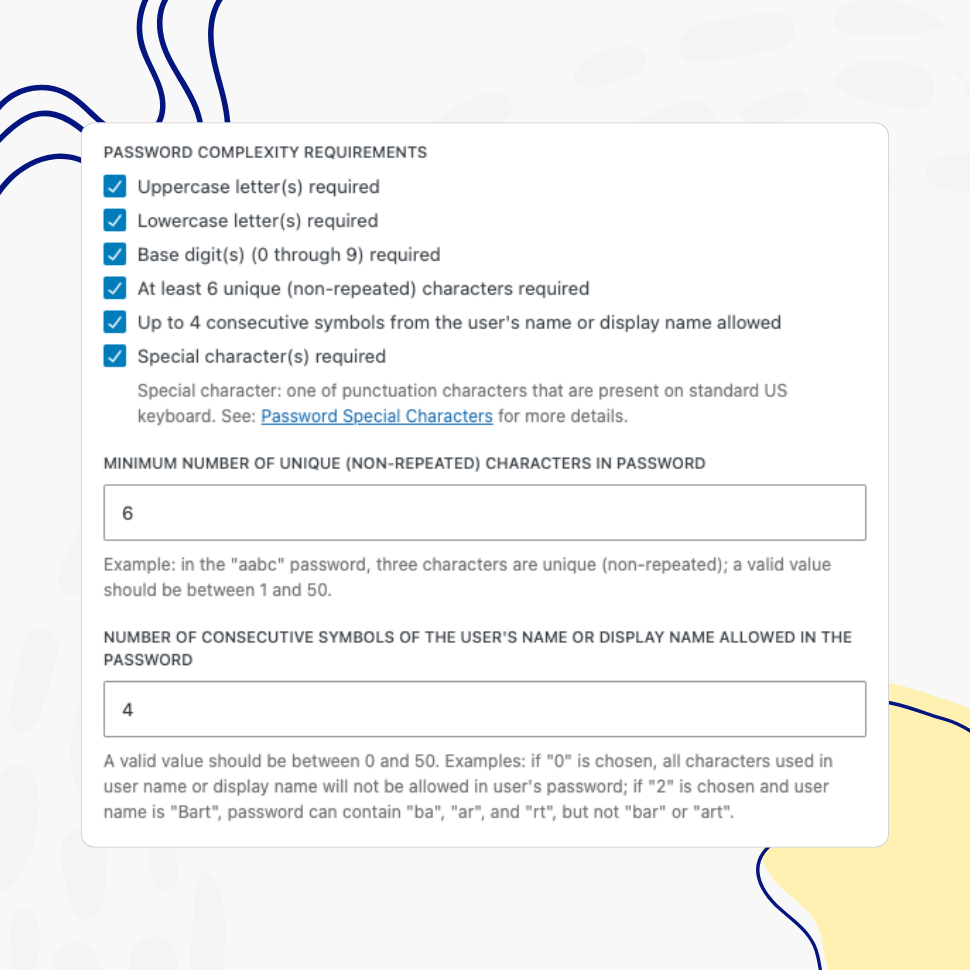
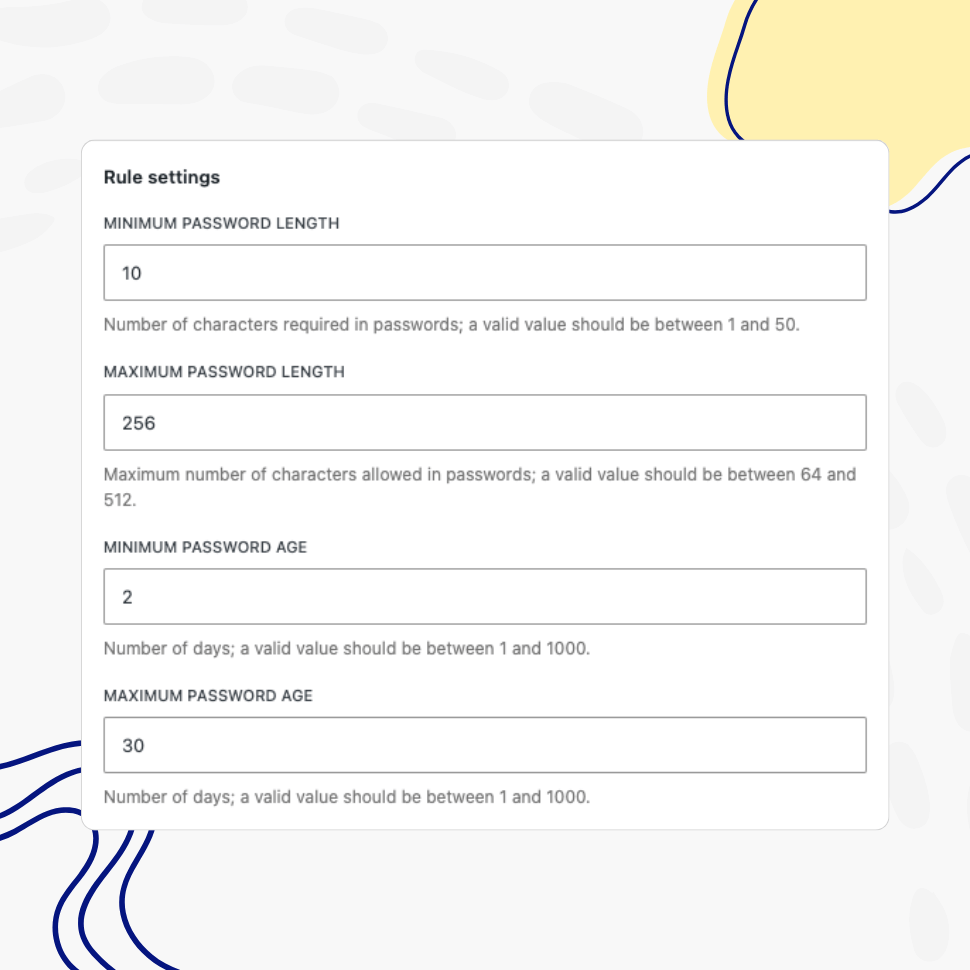
Fully Configurable
Full Control Over Password Complexity Rules
Enable the necessary complexity rules, adjust password length requirements, and set the required number of unique characters. Alternatively, use predefined values based on industry standards.
Complexity Hints
Configured Rules Reflected in Descriptive Hints
Users will be informed of the complexity rules when setting a new password, making the process clear and straightforward – no guesses, no surprises.
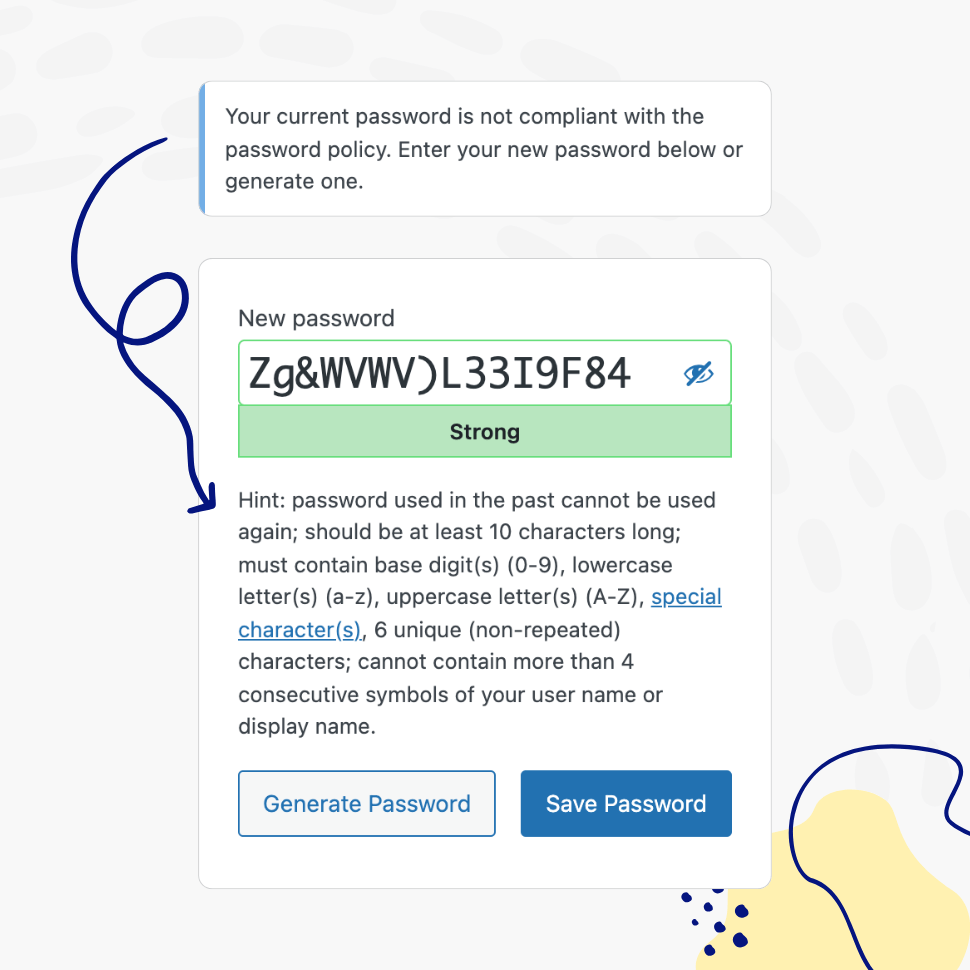
The Importance of Password Complexity Rules
In an era where cyber threats are increasing exponentially, password security remains a crucial defense mechanism for businesses and individuals alike. Weak or compromised passwords are often the primary entry point for cyberattacks, making password complexity rules an essential component of a robust cybersecurity strategy.
Benefits of Password Complexity Rules
1. Enhanced Security: Strong password policies reduce the likelihood of brute-force attacks, credential stuffing, and unauthorized access.
2. Regulatory Compliance: Many industries require businesses to enforce password complexity rules to meet data protection standards such as GDPR, HIPAA, and PCI DSS.
3. Reduced Risk of Data Breaches: Enforcing complex passwords minimizes the chances of security breaches, protecting sensitive company and customer data.
4. Increased Customer Trust: Businesses that prioritize security demonstrate reliability, strengthening trust with clients and partners.
5. Lower Financial Impact: Data breaches can result in hefty fines, legal repercussions, and reputational damage. A strong password policy helps mitigate these risks.
Security Considerations
1. Length and Complexity: A strong password should be at least 12-16 characters long and include a mix of uppercase and lowercase letters, numbers, and special characters.
2. Avoid Common Words: Passwords should not contain easily guessable words, patterns, or personal information; our Restricted Passwords List feature helps to achieve that.
3. Regular Updates: Passwords should be changed periodically, though businesses should avoid overly frequent resets that may lead to predictable variations.
4. Multi-Factor Authentication (MFA): Combining strong passwords with MFA adds an additional layer of security, making unauthorized access significantly more difficult.
Best Practices for Implementing Strong Password Policies
1. Educate Employees and Users: Regular cybersecurity training can help employees understand the importance of password security and recognize threats.
2. Use a Password Manager: Encourage the use of password managers to generate and store complex passwords securely.
3. Enforce Minimum Requirements: Implement policies that require a minimum password length and complexity to prevent weak credentials.
4. Limit Login Attempts: Account lockout mechanisms can prevent brute-force attacks by limiting the number of failed login attempts.
5. Monitor for Compromised Credentials: Use threat intelligence tools to check if employee credentials have been exposed in data breaches.
Password complexity rules play a vital role in safeguarding business assets, customer data, and internal systems.
By enforcing strong password policies and combining them with additional security measures such as MFA, businesses can significantly reduce their cybersecurity risks and ensure compliance with industry regulations.
Investing in password security today can prevent costly breaches and build long-term trust with stakeholders.
Features
Explore These Powerful Features Next
Discover the features offered by the Password Policy & Complexity Requirements plugin for WordPress.
Easy Setup & Configuration
Set up password policies in just a few clicks – no complex configurations required. With preconfigured defaults, you’re ready to go in minutes.
Passwords Reuse Prevention
This feature prevents users from reusing previous passwords, requiring them to create a completely new one instead of relying on their favorite.
Password Complexity Enforcement
Ensure user passwords include uppercase and lowercase letters, digits, special characters, and unique (non-repeated) characters – while limiting consecutive symbols from the user’s name.
Dedicated Policies by User and/or Role
Apply password policies to specific users by username or user role. Create dedicated password policies for vendors, freelancers, or users with higher permissions – giving you complete control over your security settings.
Customizable Password Policy Rules
Easily tailor password policy rules to meet your organization’s security needs. Enable or disable specific rules and adjust all settings with flexibility.
Healthy Passwords Retention
Ensure your website’s security by defining clear password retention rules, reducing the risk of compromised accounts.
Restricted Passwords List
Ensure users avoid weak passwords such as “admin,” “password,” or “johnny123.” Use the predefined list provided by this plugin and freely adjust it to meet your specific needs.